Aftercare guide
Your Secretlab product is designed to deliver years of superior performance, especially when cared for properly.
Table of Contents
1. General Care - Chairs
2. General Care - Desks
3. Upholstery Care - Chair / Desk Mat
4. Mechanical Components
5. Warranty Claim & Support
1. General Care - Chairs
Cleaning and maintaining your Secretlab chair is quick and easy. With proper care, you can keep it looking pristine and feeling comfortable for years to come.
Follow the usage instructionsImproper use can damage your chair or even cause injuries. Always use your chair safely.
Minimize exposure to perspirationPerspiration is acidic and can degrade the leatherette’s top coating with prolonged exposure. Regularly wipe down your chair with a slightly damp cloth to remove perspiration and dirt.
Avoid direct contact with bare skinThe buildup of body oil and friction can affect the pH value of the leatherette, degrading its protective coating over time. Avoid constant contact with bare skin, especially in warm, humid conditions.
Keep away from liquidsMoisture can be detrimental to leather. Immediately clean up any spills and ensure that you are completely dry before sitting in your chair.
Don't abuse itEven the toughest chairs will not be able to withstand constant rough and inappropriate use. Keep it safe from impacts, drops, and sharp objects to ensure that your chair stands the test of time.
Keep away from direct heatExposure to high heat, such as from a hairdryer, can compromise the leatherette’s top coating — affecting its durability, shine, and color. Keep your chair in a cool, dry place.
Keep pets awayClaws and teeth can damage leatherette and other soft parts of your chair, so do take extra care around your pets.
Avoid wearing dark-colored clothing on light-colored chairsDark colors, especially denim, can stain light-colored chairs. To minimize stains and keep the upholstery looking pristine, avoid wearing dark-colored clothing on your chair. Clean your chair regularly with an upholstery cleaner.
1a. Usage & Safety Instructions
Sit in the center of the chair, with your back to the backrest.
Do not sit at the front edge of the chair.
Do not stand on the chair.
Do not use the chair with more than one person.
Do not push the chair around when a person is sitting in it.
Do not push down on the backrest when a person is reclined.
Do not place all your weight on the backrest only.
Do not place your hand or fingers near the recline mechanics.
2. General Care - Desks
The Secretlab MAGNUS Pro features an extremely sturdy and durable steel chassis that is made to last. Proper and regular care however, is advised to ensure it continues to stay in good condition for a long time.
Do not use your desk outside of its intended purposeImproper use can damage your desk or even cause injuries. To ensure your safety, always follow the usage instructions.
Do not overload your desk Never place items on your desk that are heavier than the indicated maximum weight capacity. Doing so may affect your desk’s ability to function as intended.
Clean the desk top with slightly damp cloth Use a solution of mild soap and warm water applied to a damp cloth to remove dirt and impurities from the surface or accessories. Dry immediately with a clean cloth.
Do not use abrasive scrubbers or harsh cleaners Avoid abrasive cleaners as they can damage the powder-coated finish of your desk, potentially exposing the underlying metal to rust-inducing moisture.
Avoid excessive exposure to direct sunlight and heat Keep your desk away from direct sunlight and avoid prolonged exposure to heat sources to prevent fading and cracking.
Do not abuse the deskEven the toughest of desks will not be able to withstand constant rough and inappropriate use. Avoid impacts, drops, and sharp objects that may damage your desk.
Do not place hot items directlyNever place hot items directly onto the metal surface of your MAGNUS Pro. Always use the desk mat, or coasters and laptop stands to protect the surface from extreme heat.
Do not open electrical components WARNING: Do not attempt to open the housing of the Control Box, Control Panel, Leg Columns, and Motors. There are no user-serviceable parts inside the motor control units or leg columns. Should your desk require servicing, contact our customer support for assistance. Never operate (height adjustment and power module) this workstation if it has a damaged cord or plug.
Keep desk frame away from liquids WARNING: Humidity may damage the electrical components and operating system. Prior to cleaning, the desk must be disconnected from the power supply. Clean only with a dry or slightly damp cloth and make sure to allow it to dry sufficiently. Do not spray cleaning solutions directly onto the desk’s electrical components.
3. Upholstery Care - Chair / Desk Mat
3a. Leather
For a deeper clean, use a dedicated leather cleaning product, such as our Secretlab Premium Leather Cleaner. Spray a small amount onto a clean microfiber cloth and gently wipe the leatherette upholstery.
For quick and regular maintenance, we recommend our Secretlab Leather Wipes. Simply wipe down your product and allow it to fully air dry before using.
Secretlab NAPA is genuine leather and requires extra care. Immediately clean any spills with a dry cloth, then gently wipe the area with a microfiber cloth that is slightly dampened with water.
3b. Fabric
i. Secretlab SKINS - Safe Wash Instructions

- Machine wash cold, gentle or delicate
- Wash inside out
- Close zippers before washing
- Tumble dry low
- Iron low heat
- Do not iron on decoration
- Do not dry clean
- Do not bleach
* Always remove Secretlab SKINS from your TITAN Evo chair before washing.
** We do not recommend using the Secretlab Premium SoftWeave® Plus Deep Cleaning Fabric Foam Cleaner to remove most dirt and stains from Secretlab SKINS.
3c. Microsuede / Alcantara® / Dinamica®
Microsuede, Alcantara®, and Dinamica® are luxurious and delicate materials that require special attention to maintain their pristine condition. To preserve their softness and integrity and prevent dust buildup, gently dust the surface with a dry microfiber cloth. This helps maintain the luxurious texture and prevents the fibers from matting down. When vacuuming, use a soft brush attachment and always dust against the grain to protect the material.Keep the material’s surface dry at all times. They are not water-resistant, so prompt action is crucial if spills occur. Immediately blot the area with a dry, absorbent cloth or paper towel. Avoid rubbing, as this can push the liquid deeper into the fibers and set the stain. Do not use printed absorbent cloths or paper towels, as they can release ink that may stain the material.
Specialized cleaning solutions are available for Alcantara® and Dinamica® (a list of such products is available at www.alcantara.com and https://dinamicasuede.com/en/dinamica/). We recommend using these solutions and following their usage instructions. If you do not have access to these products, follow the above directions for cleaning.
4. Mechanical Components
4a. 4D Armrests with CloudSwap™ Technology
Prolonged exposure to perspiration and body oils may increase the speed of wear of your armrest tops over time. To keep them clean and prevent the build-up of perspiration and body oils, wipe your armrest covers down regularly with an upholstery cleaner or a damp cloth and allow them to air-dry.
Ensure your armrests are not wedged under the desk when you push your chair in and avoid setting the armrests at a height that will cause the armrest tops to come into contact with the bottom of your desk when you tilt your seat.
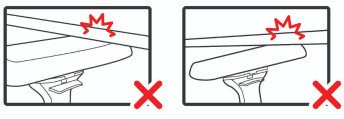
4b. Hydraulic Piston
Secretlab chairs are equipped with Class IV hydraulic pistons and are tested and certified for durability and reliability. However, the lubricant within the hydraulic piston may settle at the bottom of the piston over time and will require a simple lubricant redistribution to ensure constant smooth performance. To do so, please follow the steps below:
- Using the right tilt lever (while seated), raise the height of the chair to its highest position and back down to its lowest position while seated
- Repeat the above step for a minimum of 10 times
- While seated, adjust the chair's height to its lowest position and slowly rotate the chair clockwise for 5 full turns
- While still remaining seated with the chair at its lowest height, slowly rotate the chair anti-clockwise for 5 full turns
4c. Other Components
Components such as the armrests and multi-tilt mechanism should not require regular maintenance, as long as they are used as intended. Should you encounter any issues with these parts, please reach out to us for help. If your chair is still within its warranty period, do contact us to see if the issue is covered under your warranty.
5. Warranty Claim & Support
In the event that something goes wrong with your chair, please take photos or a short video of the issue, and contact us via our Support Form.
To find out what our warranty covers, check out our Warranty page.




